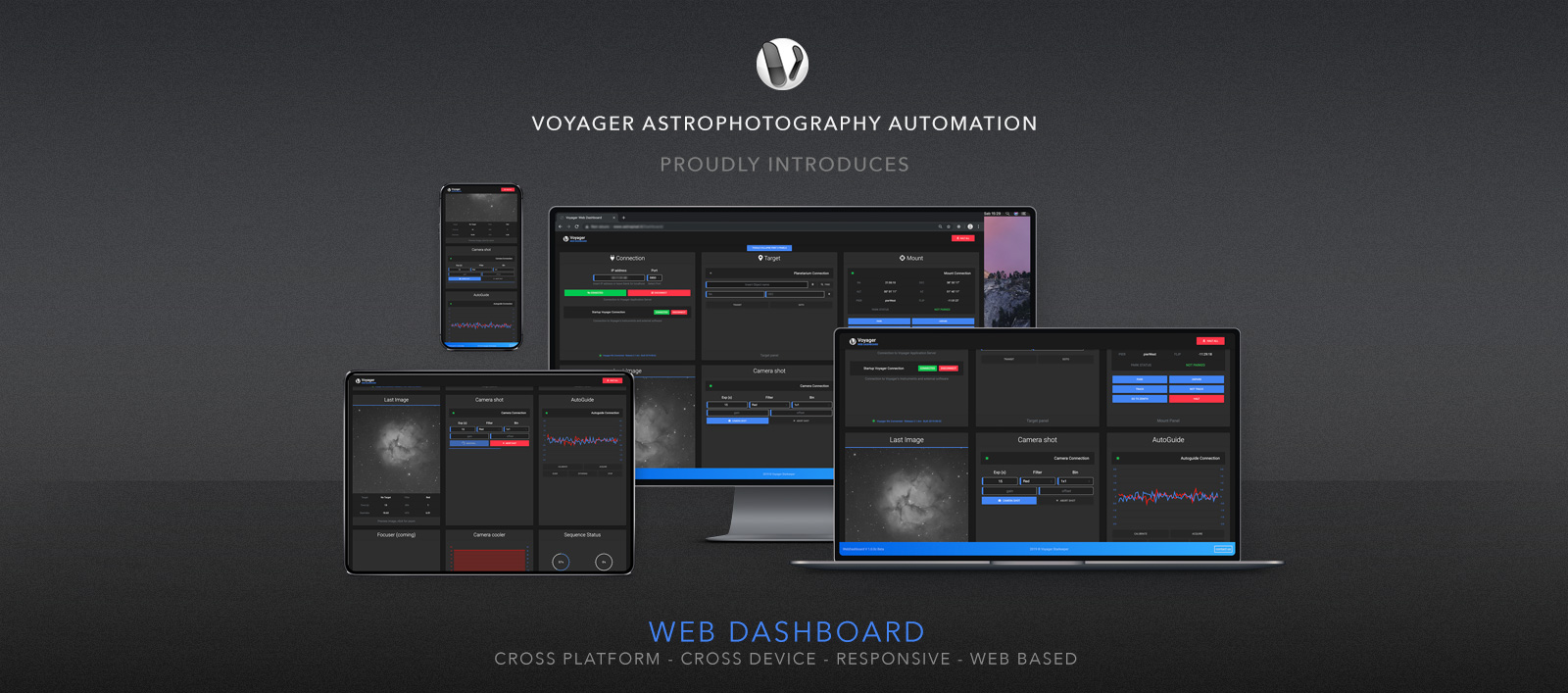Why is it so great?
There is a new way, a whole new way, to control and manage your astrophotography tool during your astrophotography session.
About
A Web Interface that reports session data and let you have
control over your running Voyager installation, from your
backyard or halfway around the world.
Voyager Web Dashboard is where you can find the overview of
all your connected equipment and totally manage it, taking a
shot, pointing a target (celestial object) or performing an
entire night session calling and executing your favourite
Sequence or DragScript.
With a glance in the "engine room" you can check in realtime
a preview of the last shot, in a zoomable 1:1 fullscreen
window, and much more...
Features
The platform is built with a "responsive" technology: it can
adapt to the output of the device being used, whether it be
a smartphone, a tablet or a monitor, for enhanced usability
and user friendliness, both on Android and iOS, Windows or
Mac.
A fixed green arrow in the bottom right side of
the screen makes it scroll on the top, and the "Jump To
Panel" menu can be reached by clicking or tapping the red
pull on the left side of the window, here you can easly
"jump" on the panel or row, of your interest and you can
also enter in Full screen mode of your browser. By a click
or a tap on the panel's title you can collapse it and free
up space to better view the section of your interest.
Requirements
- Voyager running on your local machine with well configured and tested setup
- Updated Voyager version (2.2.16 or newer), "Activate it on Start" and "Allow Dashboard Service" options activated in Voyager Settings (Voyager -> setup -> Voyager tab -> Application Server).
- A modern browser (Chrome, Firefox, etc.)
-
Local or Static IP address, DNS service or VPN connection
Ask to require a custom solution for VPN or Port Forwarding configuration
The new way But not the only way
The Voyager Web Dashboard is a parallel "way" for use Voyager, that still exists as you known, on your desktop in the local machine, with its very complete interface. In fact inside the Web Dashboard you will not find all of the commands and possibilities you have on the main software (like create or edit a sequence or dragscript). It was thinked like an "external monitor", and thanks to built-in Voyager Application Server, born for the Voyager's advanced Array functionality, we have implemented lots of fundamental actions with command buttons, and more are to come...
Voyager Web Dashboard
Responsive Web based interface for Voyager
The Web Dashbord is
TOTALLY FREE
for Voyager's Regular License Owners. Voyager's minimum required
version is 2.2.16.
If you own previous version please
upgrade Voyager before use, because the older are not compatible
with the new functionality implemented to make
Web Dashboard works. It is also necessary, in
Voyager Settings, to flag the options "Activate it on Start" and
"Allow Dashboard Service" (Voyager -> setup -> Voyager tab ->
Application Server).
Also hosted locally on Voyager's Internal WebServer (from Voyager 2.2.1).
This will let you use the dashboad with and
without an internet connection, when started
from LAN.
Get Voyager
Please share with us your experience and your feedback. It could be very useful for future implementation and bug fix.
Important Notice
This is the first open Beta version, and this is considered for testing. There is no set time limit for the Beta release period. Products released in Beta may not ever be released into General Availability, but we will keep the product available as long as there is sufficient demand for the service. Support Products released in Beta do not share a Support policy with those released in General Availability. We do not recommend relying on them for all unattended session, expecially at first uses. Although we make security a top priority, products that are released in beta have not been tested for security vulnerabilities at the level that products released in general availability are tested.